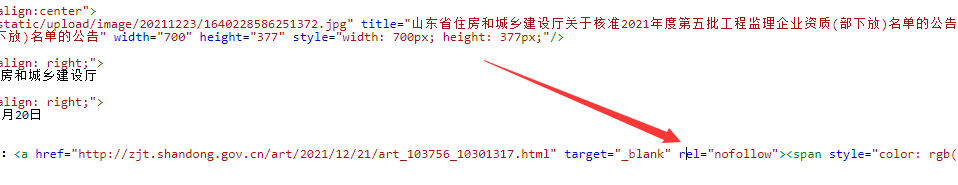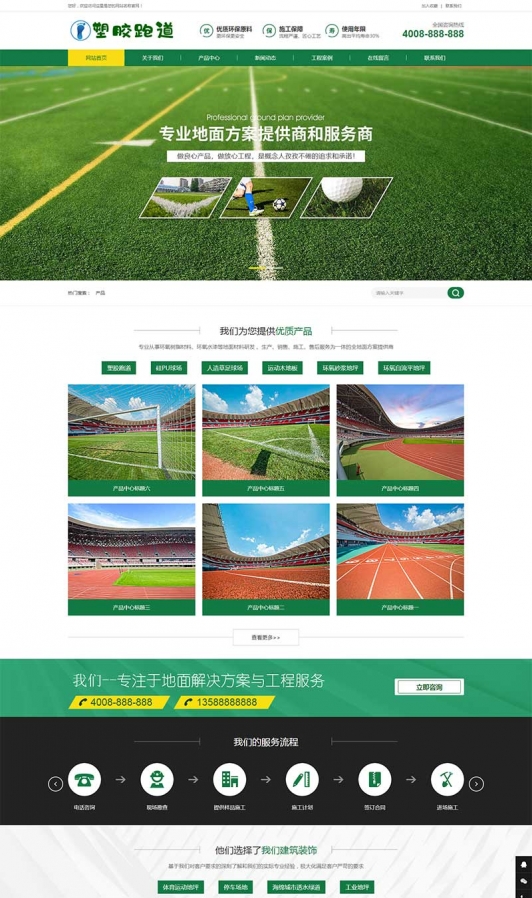随着越来越多的站长开始重视SEO了,对rel="nofollow"也在乎得多了。但是由于百度编辑器ueditor并不自带rel="nofollow"功能,在引入其他站点URL链接的时候,就会导致蜘蛛流失,自己的网站权重下降。
今天AB模板网整理了一下,来教大家怎么改,让ueditor的link自带rel="nofollow"标签,话不多说,直接上图。
1、找到/core/extend/ueditor/dialogs/link/link.html,修改第81行。
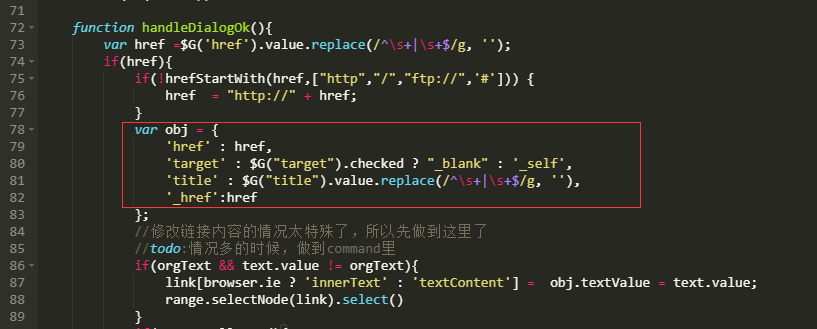
'href' : href,
'target' : $G("target").checked ? "_blank" : '_self',
'title' : $G("title").value.replace(/^\s+|\s+$/g, ''),
'_href':href
修改成:
'href' : href,
'target' : $G("target").checked ? "_blank" : '_self',
'title' : $G("title").value.replace(/^\s+|\s+$/g, ''),
'rel': 'nofollow',
'_href':href
2、找到/core/extend/ueditor/ueditor.config.js,修改第370行。
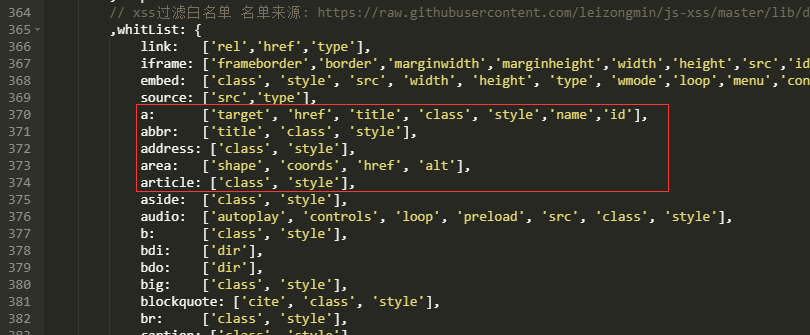
a: ['target', 'href', 'title', 'class', 'style','name','id'],
abbr: ['title', 'class', 'style'],
abbr: ['title', 'class', 'style'],
area: ['shape', 'coords', 'href', 'alt'],
修改成:
a: ['target', 'href', 'title', 'class', 'style','name','rel','id'],
abbr: ['title', 'class', 'style'],
abbr: ['title', 'class', 'style'],
area: ['shape', 'coords', 'href', 'alt'],
上述两个文件修改好就可以实现rel="nofollow"了,网站后台测试添加链接,测试成功,演示图如下。